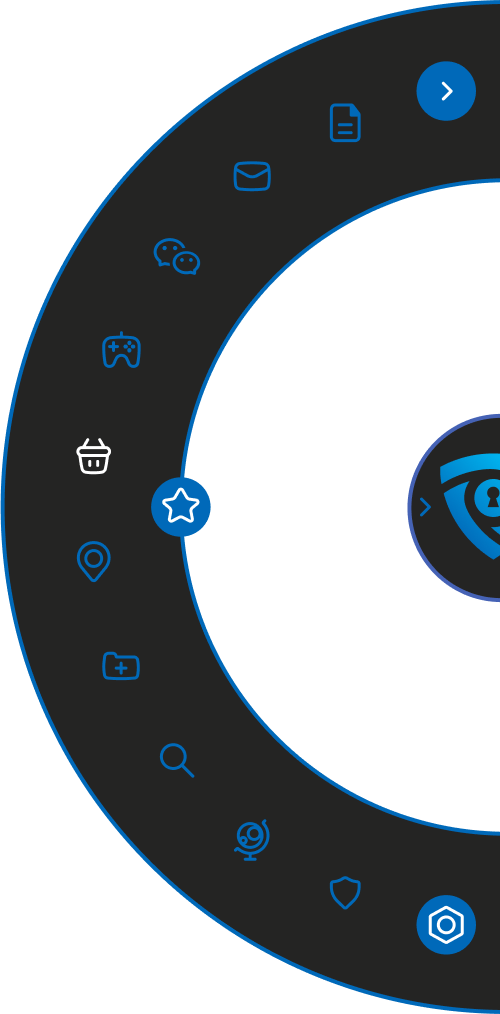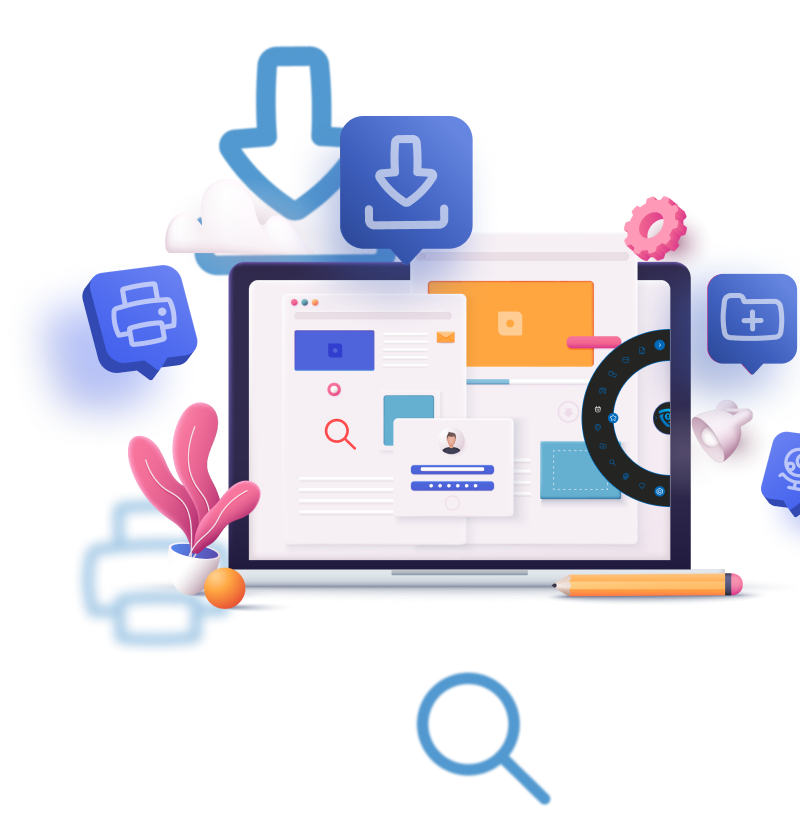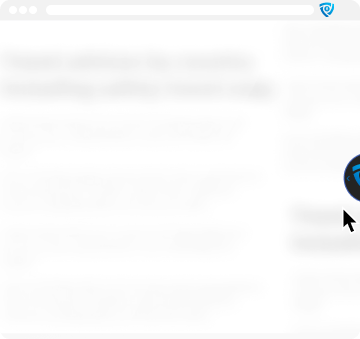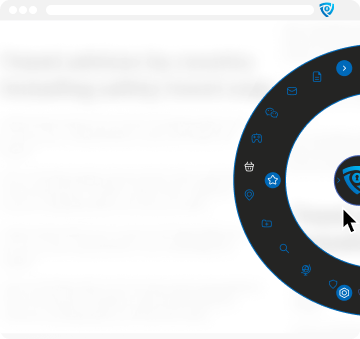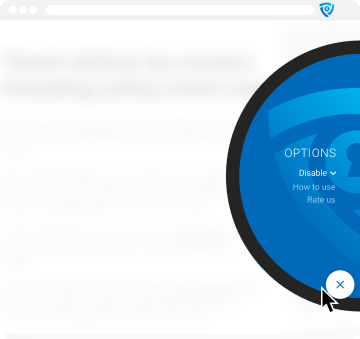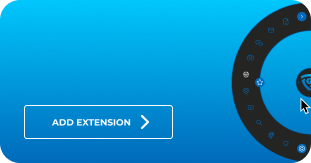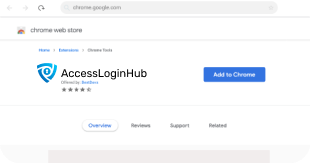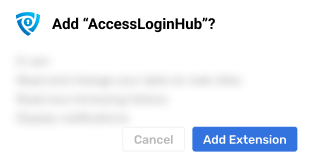Featured Tools
Everything you need to for the most efficient browsing experience is just one click away.
Forms
The easiest way to find the exact IRS tax forms you need.
Get quick access to well-known email platforms.
Social media
Easy access to all your social networks.
Gaming
Enjoy all your gaming sites and links in one place.
Trip
Create a list of your favorite travel sites.
Shopping
Save your favorite online shopping sites in one place.